Step 1: Go to App Store search for “Smarters Player Lite” app and install it .
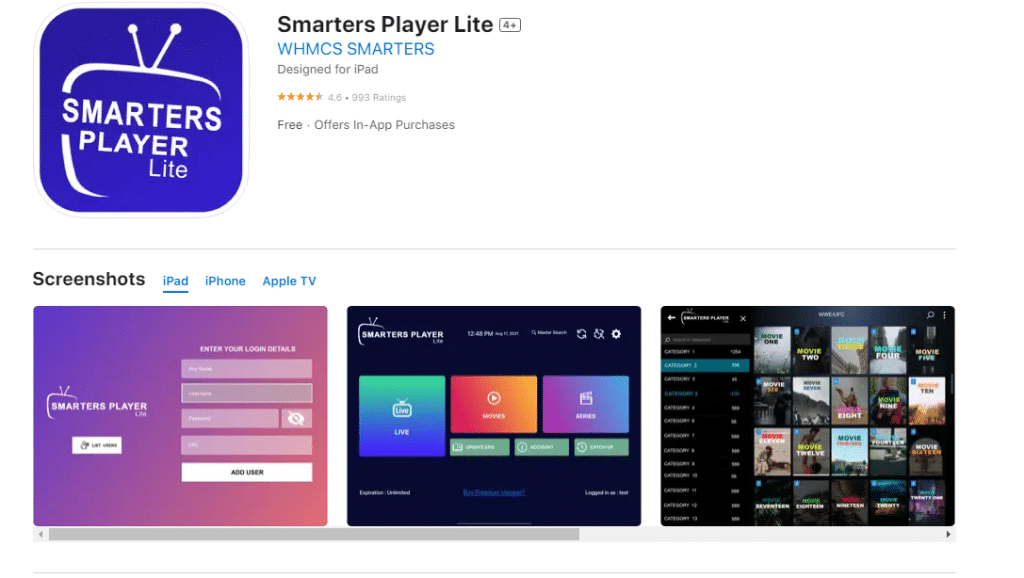
Step 2: Open the app And choose “ADD YOUR PLAYLIST(via XC API)
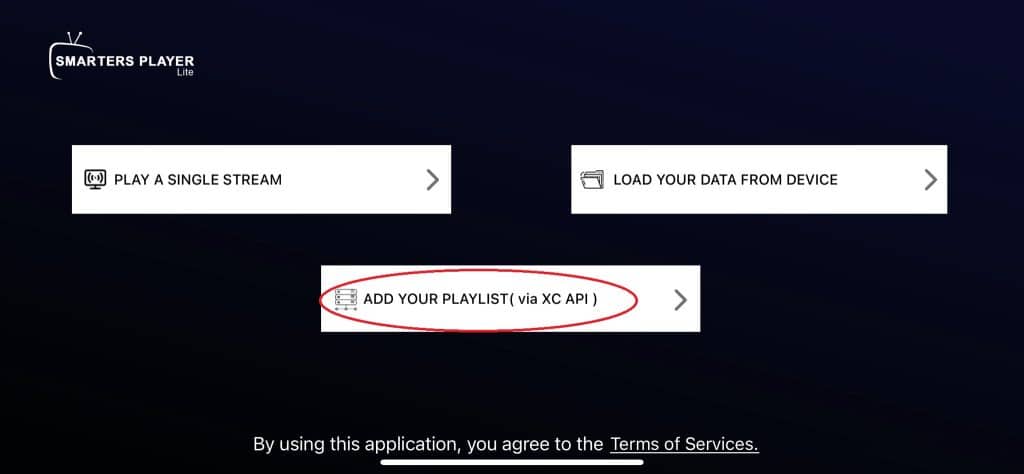
Step 3: Enter the login details that we have provided you after you get a subscription with us Now Click on “ADD USER” to proceed to the next section.
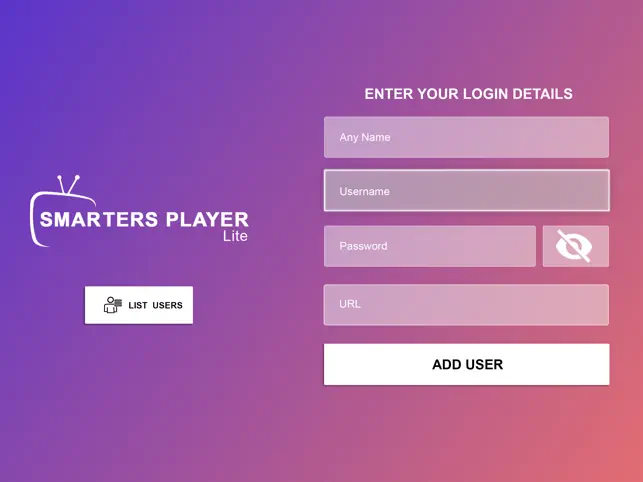
Step 1: Go to google play store search for “HotIPTV Player” app and install it .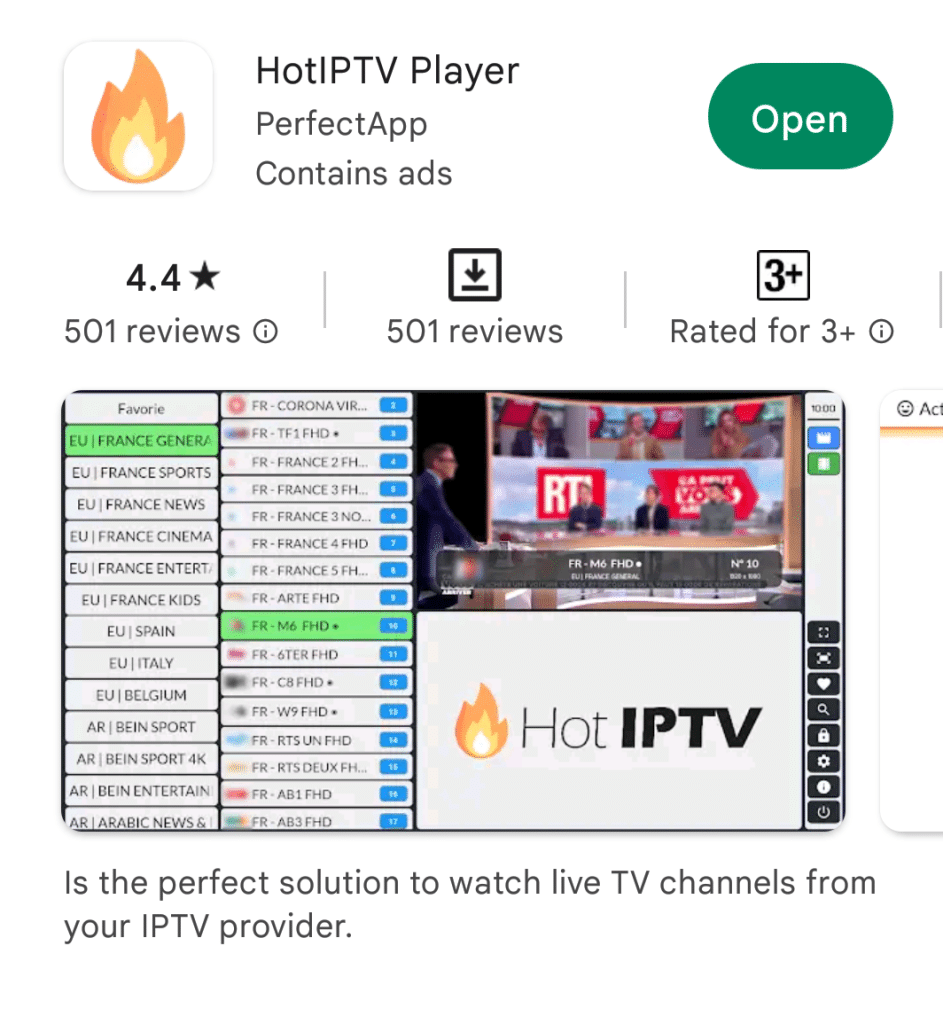
Step 2: open the app the you will find MAC Address on screen, Send us the MAC address via Email/Live Chat ,After few minutes, restart/reboot your TV and Open the app Done
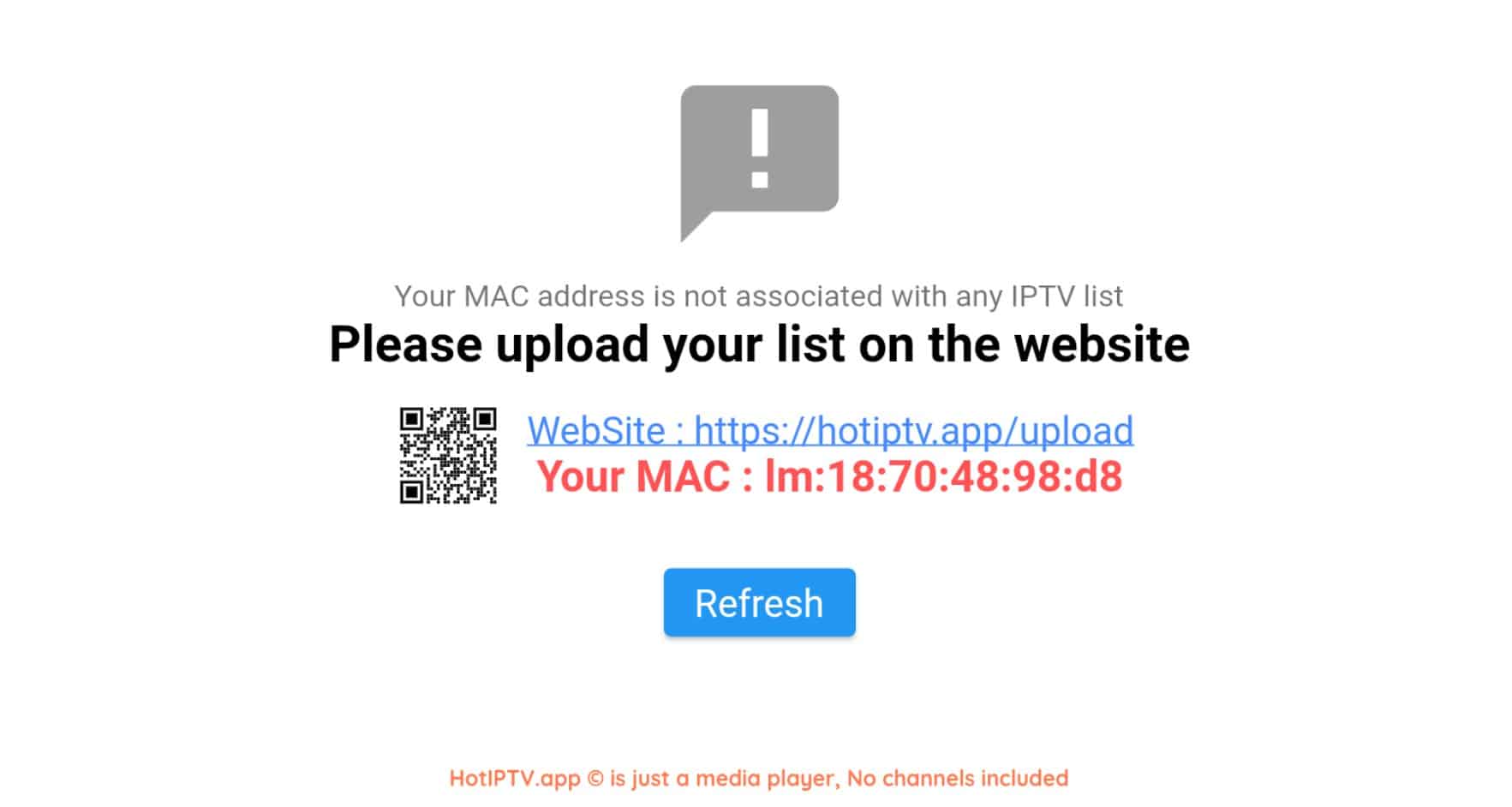
Step 1: Go to your TV Store on Samsung, LG…search for “HotIPTV Player” app and install it .
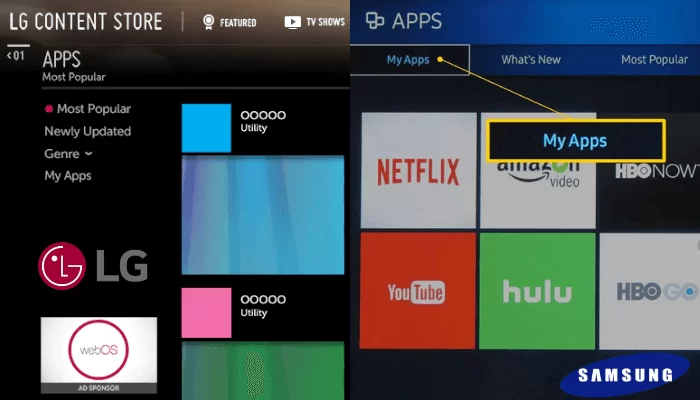
Step 2: open the app the you will find MAC Address on screen, Send us the MAC address via Email/Live Chat ,After few minutes, restart/reboot your TV and Open the app Done
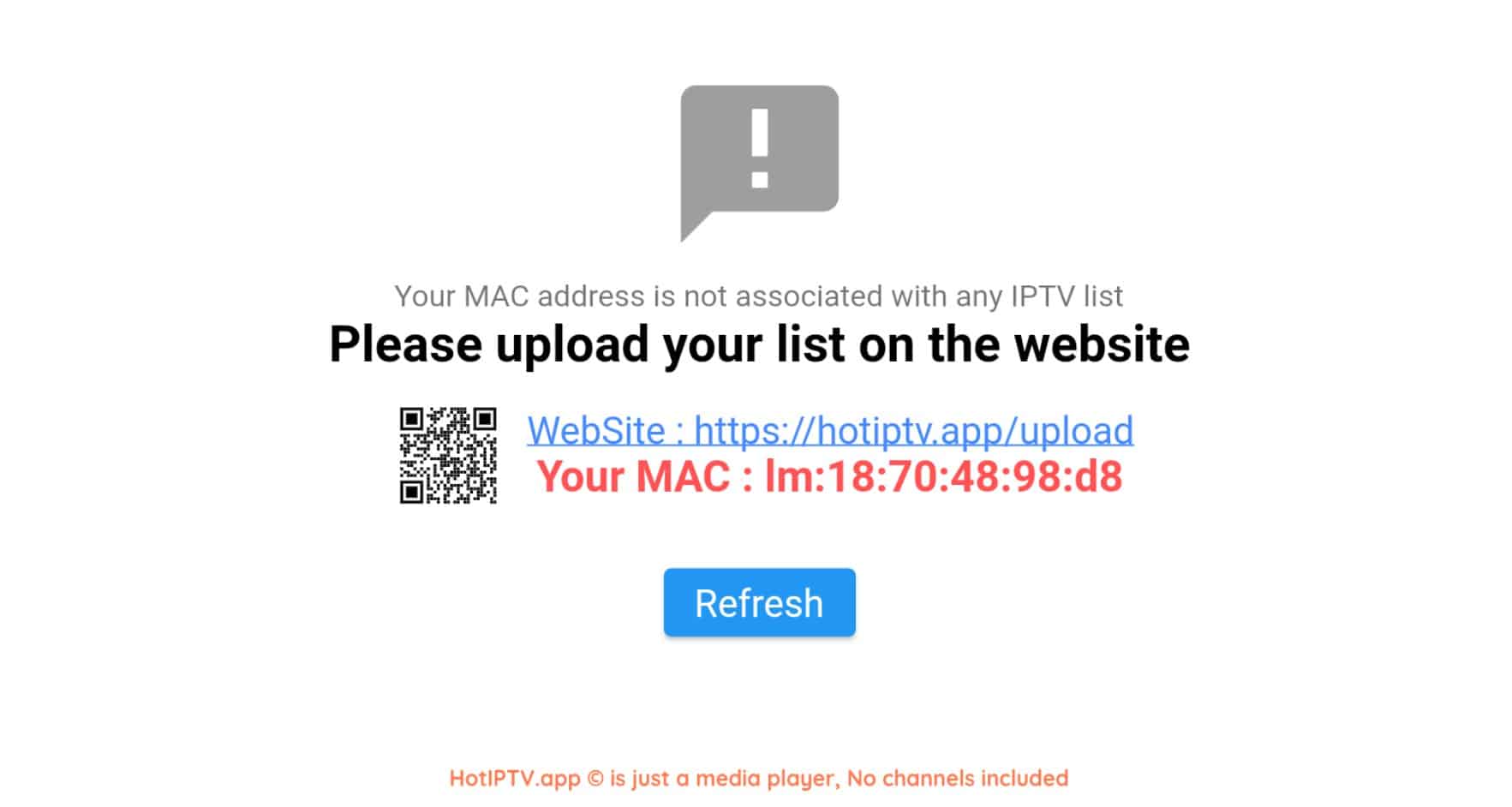
Windows Method :
Step 1:Download IPTV Smarters app through this URL :https://www.iptvsmarters.com/download?download=windows
Step 2: Enter the login details that we have provided you after you get a subscription with us Now Click on “ADD USER” to proceed to the next section.

MAC Method :
Step 1:Download IPTV Smarters app through this URL : https://www.iptvsmarters.com/download?download=mac
Step 2: Enter the login details that we have provided you after you get a subscription with us Now Click on “ADD USER” to proceed to the next section.
